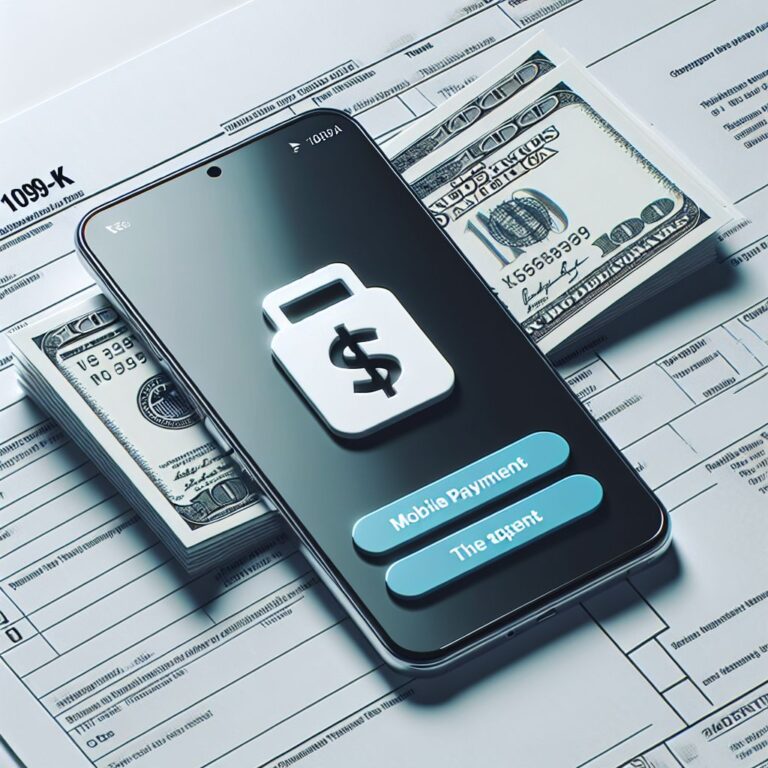How Do You Verify Bitcoin on Cash App? A Step-by-Step Guide
In the world of digital finance, Bitcoin has emerged as a leading cryptocurrency, attracting both seasoned investors and curious newcomers. If you’re using Cash App for your transactions, you might be wondering how to verify Bitcoin on this popular platform. This guide will walk you through the process, ensuring you can confidently manage your Bitcoin investments with ease and security. Let’s delve into the steps and tips to get your Bitcoin verified on Cash App.
Overview: Navigating Bitcoin Verification on Cash App
Excellent choice! Cash App provides a user-friendly interface and robust features for handling Bitcoin. But before you can fully dive into buying, selling, or transferring Bitcoin, you need to verify your account. This process ensures security and compliance with regulations, safeguarding your investments. Let’s break down what you need to know and the steps you should follow.
What Is Bitcoin Verification on Cash App?
Bitcoin verification on Cash App is a procedure that validates your identity and account details to enable Bitcoin transactions. This verification is essential for ensuring that you are complying with financial regulations and for protecting your funds from unauthorized access.
Why Is Verification Necessary?
- Security: Verification serves as an essential safeguard, fortifying the security of your Bitcoin assets by shielding them from potential fraudulent activities and unauthorized access.
- Regulatory Compliance: Financial regulations require verification to prevent illegal activities such as money laundering.
- Transaction Limits: Verified accounts often have higher transaction limits, allowing you more freedom to trade larger amounts of Bitcoin.
Steps to Verify Bitcoin on Cash App
- Update Your App:
- Ensure that you have the latest version of Cash App installed on your device. This guarantees that you have all the necessary features and security updates.
- Open Cash App:
- Launch the app and navigate to the Bitcoin section by tapping on the Bitcoin symbol at the bottom of the screen.
- Begin Verification:
- Click on “Enable Withdrawals and Deposits” to start the verification process. You may also find this option under the settings menu.
- Provide Personal Information:
- Please provide your complete name, date of birth, and the final four digits of your SSN. It is essential that this data aligns accurately with your official records for validation purposes.
- Upload Identification:
- You will receive a prompt to upload a photo identification document. Ensure to utilize an officially issued government ID such as a driver’s license or passport. It is crucial that the uploaded images exhibit clarity and readability..
- Take a Selfie:
- Simply adhere to the prompts on your screen to successfully finalize this verification process.
- Wait for Confirmation:
- The verification process can take anywhere from a few minutes to a couple of days. Cash App will notify you once your verification is complete.
Common Questions and Troubleshooting
- What if my verification is delayed?
- Don’t panic if the verification takes longer than expected. Ensure that all submitted documents are clear and your personal information is accurate. If issues persist, contact Cash App support.
- Can I buy Bitcoin without verification?
- While initial Bitcoin purchases can be made without authentication, accessing advanced functionalities such as unrestricted withdrawals and increased transaction thresholds mandates completion of the verification process.
Steps to Verify Bitcoin on Cash App: A Detailed Guide
| Step | Action | Description |
| 1 | Update Your App | Make sure you’re running the most up-to-date iteration of Cash App to leverage all functionalities and benefit from the latest security enhancements available. |
| 2 | Open Cash App | Launch the app and tap on the Bitcoin symbol at the bottom to navigate to the Bitcoin section. |
| 3 | Begin Verification | Click on “Enable Withdrawals and Deposits” to initiate the verification process. |
| 4 | Enter Personal Information | Please furnish your complete legal name, birthdate, and the final four digits of your Social Security Number. Please ensure all details are accurate and complete. |
| 5 | Upload Identification | Upload a clear image of a government-issued ID, such as a driver’s license or passport. |
| 6 | Take a Selfie | Please adhere to the prompts displayed on the screen to capture a self-portrait, which is crucial for additional authentication of your identity. |
| 7 | Wait for Confirmation | The verification process can take a few minutes to several days. Cash App will notify you once it’s complete. |
Troubleshooting Tips
Even with a straightforward process, you might encounter some issues. Here are a few common problems and how to address them:
- Verification Delay:
- If your verification is taking longer than expected, double-check that all the information provided is accurate and that your ID images are clear. Sometimes, delays are due to high verification request volumes.
- Invalid Information:
- Ensure that the details you enter match your official documents.
- Unclear Photos:
- Make sure that your uploaded ID and selfie are clear and not blurry. Poor quality images are a common reason for verification failure.
Benefits of Successful Verification
Successfully verifying your Bitcoin on Cash App unlocks several benefits:
- Increased Security: Your account is more secure against fraud and unauthorized access.
- Higher Transaction Limits: Verified accounts can transact larger amounts of Bitcoin, giving you more flexibility.
- Full Feature Access: Enjoy all features of Cash App, including Bitcoin withdrawals and deposits.
Common Issues and Solutions During Bitcoin Verification on Cash App
Even with a detailed guide, encountering issues during the verification process is not uncommon. This section addresses some of the most common problems users face and provides practical solutions to overcome them. Understanding these potential pitfalls and their remedies can help you navigate the verification process more smoothly and efficiently.
Common Issues
- Verification Delay:
- Issue: Verification taking longer than expected.
- Solution: Ensure all information provided is accurate and documents are clear. High verification request volumes can also cause delays. Patience is key, but if the delay is prolonged, contact Cash App support for assistance.
- Invalid Personal Information:
- Issue: Rejection due to incorrect personal details.
- Solution: Double-check that the name, date of birth, and Social Security Number you entered match your official documents. Any discrepancies can lead to verification failure.
- Unclear ID Photos:
- Issue: Verification failure due to poor quality ID images.
- Solution: Make sure the ID photo is clear, well-lit, and not blurry. Retake the photos if necessary, ensuring all details are legible.
- Unsuccessful Selfie Verification:
- Issue: Selfie does not match the ID photo.
- Solution: Follow the on-screen instructions carefully and take the selfie in good lighting. Ensure your face is clearly visible and matches the ID photo.
- Technical Glitches:
- Issue: App crashes or technical errors during the verification process.
- Solution: Make sure you’ve got the most up-to-date Cash App version installed. Give your app or device a reboot and give it another shot. If bugs keep hanging around, do a fresh reinstall or reach out to our support team for a hand.
Solutions for Common Issues
- Ensure Accurate Information:
- Double-check all personal details before submitting.
- Use the exact name and details as per your government-issued ID.
- Improve Photo Quality:
- Use a high-resolution camera for ID photos.
- Take photos in good lighting conditions.
- Ensure the entire ID is visible and not cropped.
- Follow Selfie Instructions:
- Take the selfie in a well-lit area.
- Avoid wearing hats or sunglasses that can obscure your face.
- Ensure the selfie is clear and matches the ID photo.
- Update and Restart:
- Ensure Cash App is updated to the latest version.
- Feel free to reboot the application or device in case you experience any technical glitches.
- Reinstall the app if problems persist.
- Contact Support:
- If in dire straits, don’t hesitate to contact Cash App customer service for assistance.
- Furnish comprehensive particulars regarding the concern to expedite its swift resolution.
Tips and Advice for a Smooth Bitcoin Verification Process on Cash App
Verifying your Bitcoin on Cash App can seem daunting, but with the right preparation and understanding, you can make the process smooth and hassle-free. Here are some practical tips and advice to help you through each step of the verification process, ensuring that you get verified quickly and efficiently.
Preparation is Key
- Gather Necessary Documents:
- Before starting the verification process, ensure you have all required documents ready. This includes a government-issued ID (driver’s license or passport) and any other personal information like your Social Security Number.
- Ensure High-Quality Images:
- Use a high-resolution camera to take clear and legible photos of your ID. Blurry or dark photos are common reasons for verification delays and failures.
- Check Internet Connection:
- A robust internet connection plays a pivotal role in facilitating seamless verification procedures. It is imperative to be linked to a dependable Wi-Fi network to circumvent any potential disruptions.
Accuracy Matters
- Double-Check Personal Information:
-
- Accuracy is essential. Ensure the information you enter matches exactly with your official documents. Even minor discrepancies can lead to verification issues.
- Follow Instructions Carefully:
-
- Pay close attention to the instructions provided during the verification process. This includes taking the selfie in proper lighting and ensuring your face matches the ID photo.
Be Patient and Persistent
- Allow Time for Verification:
-
- The verification process can take some time, ranging from a few minutes to several days. Patience is key. Avoid resubmitting your documents multiple times as this can cause further delays.
- Monitor Your Email:
-
- Cash App may send you emails regarding the status of your verification. Keep an eye on your inbox (including the spam/junk folder) for any updates or additional information requests.
Troubleshooting and Support
- Clear Cache and Restart:
-
- If you encounter technical issues, try clearing the cache of the Cash App and restarting your device. This can often resolve minor glitches.
- Reinstall the App:
-
- If issues persist, you might want to try performing a clean reinstall of the Cash App. Make sure you’re running the most up-to-date version of the application to maximize compatibility and performance.
- Contact Support:
-
- If you face any difficulties that you cannot resolve on your own, don’t hesitate to contact Cash App support. Provide them with detailed information about your issue to receive prompt assistance.
Additional Tips
- Use a Neutral Background:
-
- When capturing your selfie, opt for a simple, neutral backdrop to guarantee optimal facial prominence and differentiation from the surroundings. This ensures your visage remains crisply delineated, standing out distinctly in the frame.
- Avoid Wearing Accessories:
-
- Remove hats, glasses, or any accessories that could obscure your face during the selfie verification step. This ensures your face matches the ID photo accurately.
- Stay Informed:
-
- Keep yourself informed about any revisions or enhancements to Cash App’s verification protocol by consistently monitoring their official website or app alerts. Stay tuned to the latest updates and modifications in Cash App’s verification procedure through regular scrutiny of their official channels or app notifications.
Frequently Asked Questions (FAQs) About Bitcoin Verification on Cash App
As you navigate through the process of verifying Bitcoin on Cash App, you may encounter various questions. Here, we address some of the most common inquiries to provide clarity and help you proceed smoothly with your verification.
What is Bitcoin verification on Cash App?
Bitcoin verification on Cash App is a necessary process that confirms your identity and enables you to conduct transactions involving Bitcoin.
Why do I need to verify my account for Bitcoin transactions?
Verification is essential for several reasons:
- Security: It serves as a robust shield for your account against unauthorized breaches while guaranteeing the security of your financial assets.
- Regulatory Compliance: Financial regulations require verification to prevent illegal activities such as money laundering.
- Transaction Limits: Confirmed accounts generally enjoy expanded transaction thresholds, enabling the execution of trades involving substantial Bitcoin volumes.
How long does the verification process take?
The verification process on Cash App can vary in duration. It may take anywhere from a few minutes to a couple of days. Factors influencing the timeline include verification volume and the accuracy of the information provided.
What documents do I need for verification?
You will typically need:
- A government-issued ID, such as a driver’s license or passport.
- Sensitive personal details such as your complete name, birthdate, and the final segment of your Social Security Number (SSN).
Can I use Cash App for Bitcoin transactions without verification?
Yes, to unlock features like withdrawals and higher transaction limits, verification is necessary.
What should I do if my verification is delayed?
If your verification is taking longer than expected, ensure all information submitted is accurate and the documents are clear. You can also contact Cash App support for assistance.
Is my information secure during the verification process?
Your data is encrypted and handled securely to prevent unauthorized access.
Can I expedite the verification process?
Cash App processes verifications in the order they are received.
What happens after I complete the verification process?
Once your verification is successfully completed, you will receive a notification from Cash App. You can then proceed to use all features available for verified accounts, including buying, selling, and transferring Bitcoin.
Where can I get further assistance with Bitcoin verification on Cash App?
If you need additional help or run into any challenges while verifying, don’t hesitate to reach out to Cash App’s support team directly via the app or their official site. Make sure to furnish them with comprehensive details regarding your inquiry to expedite their assistance.
Conclusion: Securing Your Bitcoin Journey with Cash App
Verifying Bitcoin on Cash App marks the beginning of a secure and rewarding journey into the world of cryptocurrency. Throughout this article, we’ve explored the importance of verification, the step-by-step process, and essential tips to ensure a smooth experience. By now, you understand that verification not only enhances security but also unlocks key features like higher transaction limits and full access to Bitcoin functionalities.
As you embark on this journey, remember the significance of preparation and accuracy. Gathering necessary documents, ensuring high-quality images, and following instructions diligently are crucial steps toward successful verification. Patience is also essential, as the verification process may take some time due to various factors.
Moreover, being informed about common issues and their solutions equips you to handle any challenges that may arise during verification. Whether it’s addressing delays, ensuring accurate information, or troubleshooting technical glitches, these insights empower you to navigate the process confidently.
Lastly, stay updated with Cash App’s policies and guidelines to maintain a secure and compliant approach to Bitcoin transactions. Regularly checking for updates and staying vigilant against potential risks will safeguard your investments and enhance your overall experience.
By following these principles and utilizing the resources provided, you’re well-prepared to verify your Bitcoin on Cash App effectively. Embrace the opportunities that Bitcoin offers while prioritizing security and compliance. Your journey with Cash App awaits—secure, verified, and ready for success in the dynamic realm of cryptocurrency.