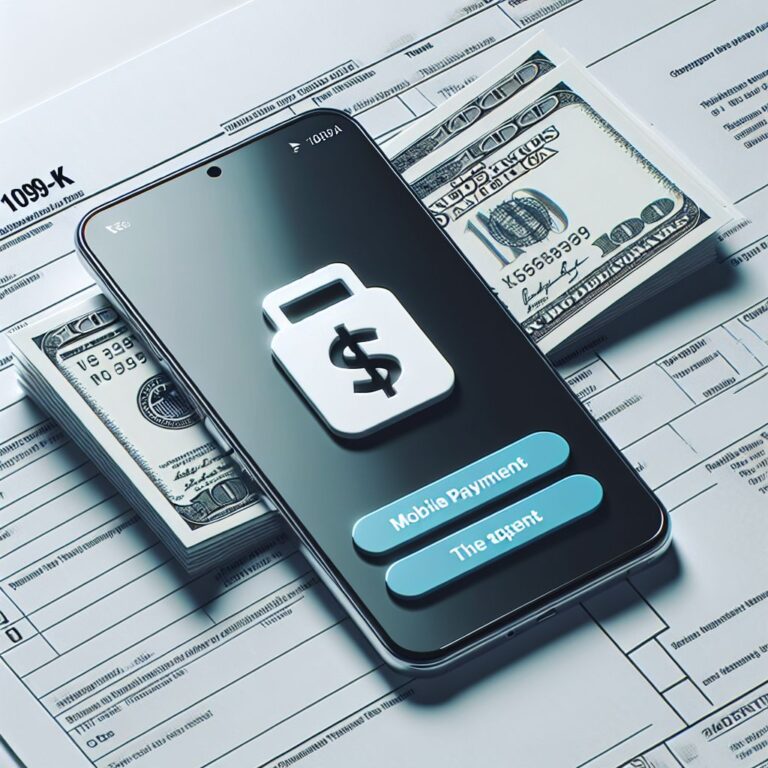InjectBox: In-Depth Review
What Makes InjectBox the Ultimate Tool for Developers?
In the dynamic and perpetually advancing realm of software development, identifying optimal tools to optimize workflows and bolster productivity is imperative. InjectBox has surfaced as a favored option among developers, but what precisely distinguishes it from the myriad of other tools available in the marketplace? This exhaustive analysis explores the attributes, advantages, and possible limitations of InjectBox, offering an all-encompassing guide for developers contemplating integrating this tool into their repertoire.
Overview
In this overview, we’ll explore what makes InjectBox a standout choice, dissecting its core features, advantages, and a few potential areas for improvement. By the end of this section, you’ll have a clear understanding of why InjectBox might be the perfect fit for your development workflow.
Comprehensive Feature Set
InjectBox offers a plethora of features that cater to various stages of the development lifecycle. Let’s break down some of its most notable offerings:
- Real-Time Code Injection:
- Allows developers to inject code snippets into running applications seamlessly.
- Facilitates rapid prototyping and debugging without the need for recompilation.
- Integrated Debugging Tools:
- Provides a suite of debugging tools that work harmoniously with the code injection feature.
- Includes breakpoints, stack tracing, and variable monitoring to streamline the debugging process.
- Cross-Platform Compatibility:
- Ensures that InjectBox can be used across multiple operating systems, including Windows, macOS, and Linux.
- Supports various programming languages, making it a versatile tool for diverse development environments.
- Collaborative Features:
- Enables real-time collaboration between team members.
- Offers version control integration, allowing seamless synchronization with popular repositories like GitHub and Bitbucket.
Why Developers Love InjectBox
The popularity of InjectBox among developers isn’t just about its features; it’s about how these features translate into real-world benefits. Here are a few reasons why developers are singing its praises:
- Enhanced Productivity:
- The real-time code injection feature significantly reduces the time spent on recompiling and restarting applications.
- Diagnostic utilities integrated into InjectBox expedite the debugging process, enabling developers to pinpoint and rectify anomalies with enhanced efficiency.
- Versatility and Flexibility:
- Cross-platform interoperability and multi-language support obviate the necessity for developers to pivot between tools while engaging diverse projects.
- The ability to handle various stages of the development process from a single platform reduces the need for multiple, disparate tools.
- Seamless Collaboration:
- InjectBox’s collaborative features are a boon for teams, enabling them to work together more effectively, even when remote.
- Version control system integration guarantees meticulous tracking of all modifications, enabling seamless rollback capabilities when required.
Areas for Improvement
While InjectBox offers numerous advantages, no tool is without its shortcomings. Here are a few areas where InjectBox could improve:
- Learning Curve:
- New users might find the extensive feature set overwhelming initially.
- More comprehensive onboarding resources could help ease this transition.
- Resource Intensity:
- InjectBox can be resource-intensive, potentially slowing down lower-spec systems.
- Optimizations to reduce its footprint would make it accessible to a broader range of users.
Delving into the Core Features of InjectBox
To truly appreciate what InjectBox brings to the table, it’s essential to delve into its core features in detail. This section provides an in-depth look at the functionalities that make InjectBox a game-changer for developers.
- Real-Time Code Injection
One of the standout features of InjectBox is its real-time code injection capability. This functionality allows developers to insert code into running applications without the need to stop and recompile. This can be particularly useful for rapid prototyping and debugging. Imagine being able to test small changes on the fly, getting instant feedback without the usual interruption of a traditional compile-run-debug cycle. This feature alone can save developers countless hours, streamlining the workflow and boosting productivity.
- Integrated Debugging Suite
InjectBox also boasts a comprehensive debugging suite that integrates seamlessly with its code injection capabilities. This suite includes:
- Breakpoints: Pause execution at specific points to inspect the state of your application.
- Stack Tracing: Traverse the call stack to unravel the sequence of method invocations culminating at a specific juncture.
- Variable Monitoring: Keep an eye on variable values in real-time, making it easier to spot anomalies and potential bugs.
These tools work in harmony to provide a robust debugging environment that can significantly reduce the time spent on finding and fixing bugs.
- Cross-Platform Compatibility
InjectBox is designed to be cross-platform, supporting Windows, macOS, and Linux. This versatility ensures that developers can use InjectBox regardless of their preferred operating system. Furthermore, it supports multiple programming languages, making it a one-stop solution for diverse development environments.
- Collaboration and Version Control
In the contemporary interconnected landscape, synergy reigns supreme. InjectBox empowers synchronous collaboration among team members, enabling concurrent development by multiple developers on a unified project. Moreover, its seamless interfacing with leading version control platforms such as GitHub and Bitbucket ensures meticulous change tracking and preservation of modification lineage. This integration optimizes codebase administration, fostering enhanced efficacy in team workflows while mitigating conflicts inherent to simultaneous editing endeavors.
Summary Table of Core Features
| Feature | Description |
| Real-Time Code Injection | Inject code into running applications without stopping or recompiling. |
| Integrated Debugging Suite | Includes breakpoints, stack tracing, and variable monitoring for streamlined debugging. |
| Cross-Platform Compatibility | Supports Windows, macOS, and Linux, along with multiple programming languages. |
| Collaboration Features | Enables real-time collaboration between team members. |
| Version Control Integration | Integrates with GitHub, Bitbucket, and other version control systems for effective code management. |
Practical Use Cases of InjectBox
To truly understand the potential of InjectBox, it’s essential to examine how it can be applied in real-world scenarios. This section explores various use cases where InjectBox shines, demonstrating its versatility and effectiveness across different stages of the development lifecycle.
- Rapid Prototyping
InjectBox is a powerful tool for rapid prototyping. Developers can quickly test new ideas and features without going through the time-consuming process of stopping and recompiling their applications. By injecting code snippets on the fly, you can see the effects of changes immediately, enabling a faster iteration cycle.
Use Case: A team developing a new feature for a web application can use InjectBox to prototype user interface changes. By injecting HTML, CSS, and JavaScript code directly into the running application, they can see the impact of their changes in real-time, making adjustments as needed without disrupting the workflow.
- Enhanced Debugging
The ability to set breakpoints, trace the call stack, and monitor variables in real-time allows developers to pinpoint issues more efficiently. This reduces the time spent on debugging and helps maintain code quality.
Use Case: A developer troubleshooting a complex bug in a large codebase can use InjectBox to set breakpoints and monitor variable states without halting the application. This continuous flow helps identify the root cause of the issue more quickly and effectively.
- Collaborative Development
InjectBox’s collaboration features make it an excellent choice for team-based development. Integration with version control systems further streamlines this process by maintaining a comprehensive history of changes.
Use Case: In a remote development team, InjectBox facilitates real-time collaboration. Developers can work together on coding tasks, review each other’s changes instantly, and maintain synchronization with the project’s version control repository.
- Cross-Platform Development
The cross-platform compatibility of InjectBox ensures that developers can work on their preferred operating systems without compatibility issues. This is particularly useful for teams that use a mix of Windows, macOS, and Linux environments.
Use Case: A development team working on a multi-platform application can use InjectBox to ensure consistency across different operating systems. Developers can test and debug their code on various platforms seamlessly, ensuring that the application performs well regardless of the environment.
- Educational Purposes
Students can experiment with code and see the results immediately, facilitating a more interactive and engaging learning experience.
Use Case: In a coding bootcamp, instructors can use InjectBox to demonstrate programming concepts live. Students can follow along by injecting their code snippets and observing the outcomes in real-time, making abstract concepts more concrete and understandable.
Summary of Use Cases
- Rapid Prototyping: Quick testing and iteration of new features.
- Enhanced Debugging: Efficient troubleshooting with real-time breakpoints and variable monitoring.
- Collaborative Development: Real-time collaboration and version control integration.
- Cross-Platform Development: Seamless development across different operating systems.
- Educational Purposes: Interactive teaching and learning tool for programming concepts.
Tips and Advice for Maximizing Your Use of InjectBox
InjectBox is a powerful tool that can significantly enhance your development workflow. However, like any tool, its effectiveness depends on how well you use it. Here are some tips and advice to help you get the most out of InjectBox.
- Familiarize Yourself with the Interface
InjectBox comes with a comprehensive set of features, and the interface might seem overwhelming at first. Spend some time exploring the tool and getting to know its layout and functionalities. Check out the user manual, watch tutorials, or join community forums to accelerate your learning curve.
- Start with Simple Projects
This allows you to experiment with its features without the pressure of a critical project. As you become more comfortable, gradually incorporate InjectBox into more complex tasks.
- Leverage Real-Time Code Injection
One of the standout features of InjectBox is real-time code injection. Use this feature to test new code snippets or changes without recompiling your entire application. This can save significant time, especially during the prototyping phase. However, always ensure that the injected code is tested thoroughly before integrating it into your main codebase to avoid introducing bugs.
- Utilize the Debugging Tools
InjectBox’s debugging suite is robust, but only if you use it effectively. Set breakpoints strategically to pause execution where you suspect issues might be.
- Collaborate Effectively
If you’re working in a team, take full advantage of InjectBox’s collaboration features. Use the real-time collaboration feature to work on the same files with your teammates, which can significantly enhance productivity and reduce misunderstandings.
- Optimize Performance
InjectBox can be resource-intensive, so it’s crucial to manage your system’s resources effectively. Close unnecessary applications and processes while using InjectBox to ensure it runs smoothly. If you’re working on a large project, consider segmenting your work to avoid overloading the tool.
- Regularly Update the Tool
Software tools are constantly evolving, and InjectBox is no exception. Keep your tool updated to benefit from the latest features, performance improvements, and bug fixes.
- Customize Your Settings
InjectBox offers various customization options that can enhance your user experience. Adjust the settings to match your workflow, such as modifying the interface layout, setting up keyboard shortcuts, or configuring the debugging environment. Personalized settings can make your work more efficient and enjoyable.
- Stay Informed and Connected
Join InjectBox’s user community to stay informed about the latest updates, tips, and best practices. Participating in forums, following the tool’s official blog, or subscribing to newsletters can provide valuable insights and keep you up to date with new developments.
- Backup Regularly
Even with version control, it’s wise to make regular backups of your work. Automated backup solutions can save you time and give you peace of mind.
Frequently Asked Questions (FAQs) About InjectBox
To help you better understand InjectBox and make the most out of its features, we’ve compiled answers to some frequently asked questions.
What is InjectBox?
InjectBox is a versatile development tool that allows for real-time code injection, robust debugging, cross-platform compatibility, and seamless collaboration among team members.
How does real-time code injection work?
Real-time code injection allows developers to insert and test code snippets directly in a running application without stopping or recompiling. This feature is particularly useful for rapid prototyping and debugging, as it provides instant feedback on code changes.
What programming languages does InjectBox support?
InjectBox supports multiple programming languages, including but not limited to JavaScript, Python, Java, C#, and Ruby. This makes it a versatile tool suitable for various development environments and projects.
Is InjectBox compatible with all operating systems?
Yes, InjectBox is cross-platform compatible and works on Windows, macOS, and Linux.
How can InjectBox enhance team collaboration?
InjectBox enables real-time collaboration by allowing multiple developers to work on the same project simultaneously.
What are the key debugging features of InjectBox?
InjectBox offers a comprehensive debugging suite that includes breakpoints, stack tracing, and variable monitoring.
Are there any performance concerns with using InjectBox?
InjectBox can be resource-intensive, particularly on lower-spec systems. To optimize performance, it is recommended to close unnecessary applications and processes while using InjectBox. Regularly updating the tool can also help improve its performance.
How do I get started with InjectBox?
Getting started with InjectBox is straightforward. First, download and install the tool from the official website. Once installed, you can follow the user manual or online tutorials to set up your development environment and familiarize yourself with its features.
Is there a community or support available for InjectBox users?
Yes, InjectBox has an active user community and offers support through forums, official blogs, and newsletters. Joining these platforms can provide valuable insights, tips, and updates on new features and best practices.
Can InjectBox be used for educational purposes?
Students can experiment with code and see the results immediately, enhancing their learning experience.
Conclusion
InjectBox emerges as a dynamic and potent asset within the software development sphere. Its distinct capabilities, such as real-time code injection and an integrated debugging suite, confer substantial benefits to developers seeking heightened productivity and streamlined workflows. By enabling swift prototyping, facilitating efficient debugging processes, and fostering seamless collaboration, InjectBox effectively addresses prevalent challenges encountered during the development lifecycle.
The tool’s cross-platform compatibility and robust support across multiple programming languages render it an optimal choice for heterogeneous development environments. Whether navigating solo endeavors on modest projects or contributing to intricate team efforts in software engineering, InjectBox furnishes the requisite flexibility and functionality to thrive.
Furthermore, InjectBox’s strong emphasis on collaborative prowess and integration with version control systems ensures enhanced team synergy, preserving coherence and mitigating conflict risks. Its educational utility also positions it as a pivotal resource for both acquiring and imparting programming proficiency.
While opportunities for refinement exist, such as optimizing resource efficiency and expanding comprehensive onboarding materials, the manifold advantages of InjectBox overshadow these limitations. Regular updates and active community engagement bolster its intrinsic value, guaranteeing users remain abreast of cutting-edge features and industry best practices.
In essence, InjectBox stands as a robust and innovative catalyst poised to revolutionize developers’ methodologies. By integrating InjectBox into your development arsenal, you unlock unprecedented efficiencies, collaborative dynamics, and avenues for creative expression. Whether embarking on your programming journey or honing advanced skills, InjectBox beckons exploration for its potential to redefine and elevate your development experience.