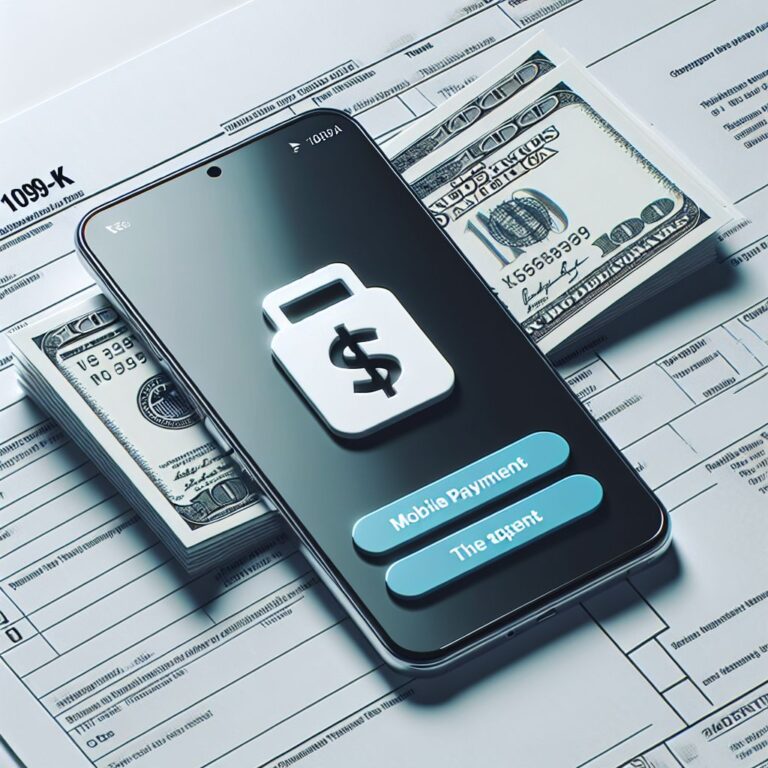Cash App Tax Refund: How to Get Your Refund on Cash App
Key Takeaways
- Downloading and installing Cash App is straightforward and takes just a few minutes.
- Verifying your Cash App account is crucial for receiving your tax refund.
- Linking your bank account to Cash App ensures smooth transactions and access to funds.
- Choosing Cash App for direct deposit can get your refund up to 5 days faster.
- Always double-check the account details you provide to avoid delays.
Cash App Tax Refund: How to Get Your Refund on Cash App
Quick Start Guide to Getting Your Refund on Cash App
Getting your tax refund deposited into your Cash App account can be a fast and convenient option. Here’s a quick guide to help you get started:
- Download and install Cash App.
- Verify your account.
- Link your bank account.
- Select Cash App as your direct deposit option when filing your taxes.
- Track your refund through the IRS and Cash App notifications.
Setting Up Cash App for Tax Refunds
Before you can receive your tax refund through Cash App, you need to set up your account properly. Let’s walk through the steps to ensure everything is ready.
Downloading and Installing Cash App
First things first, you need to download the Cash App. It’s available on both iOS and Android platforms. Just head over to the App Store or Google Play Store, search for Cash App, and hit the download button.
Once downloaded, open the app and follow the on-screen instructions to install it on your device. The process is straightforward and should only take a few minutes.
Creating and Verifying Your Account
After installing Cash App, you’ll need to create an account. Open the app and enter your phone number or email address. You’ll receive a confirmation code via text or email. Enter this code to proceed.
Next, you’ll be prompted to enter your personal information, such as your full name and date of birth. This is necessary for verification purposes. Make sure to provide accurate information to avoid any issues later on.
Verification is crucial because it ensures that you can use all of Cash App’s features, including receiving your tax refund. You might need to provide additional identification, such as a photo of your driver’s license or passport.
Linking Your Bank Account
To make the most of Cash App, you should link your bank account. This allows you to transfer funds between Cash App and your bank account seamlessly.
To link your bank account, go to the “Banking” tab in Cash App and select “Add a Bank.” Follow the prompts to enter your bank account details. Double-check the information you provide to ensure there are no errors.
Filing Your Taxes and Choosing Cash App for Direct Deposit
Once your Cash App account is set up, you can choose it as the direct deposit option when filing your taxes. This step is crucial for getting your refund deposited into your Cash App account.
Selecting Cash App as Your Direct Deposit Option
When you’re ready to file your taxes, you’ll need to choose Cash App as your direct deposit option. Most tax preparation software and services will ask you where you want your refund deposited. Select “Direct Deposit” and enter your Cash App account details.
To find your Cash App account details, open the app and go to the “Banking” tab. Here, you’ll see your routing and account numbers. These are the numbers you’ll need to provide when filing your taxes.
Providing Your Cash App Account Details
Ensure you provide the correct routing and account numbers to avoid any delays or issues with your refund. Double-check the numbers before submitting your tax return.
Most importantly, make sure the name on your tax return matches the name on your Cash App account. Any discrepancies can cause delays or even result in your refund being rejected.
Understanding IRS Requirements
The IRS has specific requirements for direct deposit. Make sure you meet these requirements to ensure a smooth and quick refund process.
The IRS typically processes refunds within 21 days, but this can vary depending on various factors. By choosing direct deposit through Cash App, you can potentially get your refund up to 5 days faster compared to traditional banks.
Tracking Your Tax Refund
After filing your taxes and choosing Cash App for your direct deposit, you’ll want to keep an eye on the status of your refund. There are a couple of ways to do this. For more information, check out the Cash App refund status page.
Tracking Your Tax Refund
Once you’ve filed your taxes and chosen Cash App for direct deposit, tracking your refund is the next step. Knowing where your money is and when it will arrive can give you peace of mind.
Using the IRS Where’s My Refund Tool
The IRS provides a handy tool called “Where’s My Refund?” that lets you track the status of your refund. You can access it on the IRS website or through their mobile app, IRS2Go. To use the tool, you’ll need your Social Security number, filing status, and the exact amount of your refund. For more information, you can visit the Cash App Support page.
Once you enter this information, the tool will give you an update on your refund’s status. It will tell you whether your return has been received, approved, or sent. This is a great way to get an official update on your refund status.
Monitoring Your Cash App for Notifications
Besides using the IRS tool, you should also keep an eye on your Cash App for notifications. Cash App will notify you as soon as your refund is deposited. Make sure your app notifications are turned on so you don’t miss this important update.
Check your Cash App balance regularly to see if your refund has arrived. This is especially useful if you want to use your funds immediately upon arrival.
Typical Timeframes for Refunds
Understanding the typical timeframes for refunds can help set your expectations. Generally, the IRS processes refunds within 21 days if you file electronically and choose direct deposit. However, this can vary based on several factors, such as the complexity of your return and whether there are any errors.
By choosing Cash App for your direct deposit, you may receive your refund up to 5 days faster compared to traditional banks. This is because Cash App processes deposits quickly, giving you faster access to your money.
“By choosing Cash App for your direct deposit, you may receive your refund up to 5 days faster compared to traditional banks.”
Benefits of Using Cash App for Tax Refunds
Using Cash App for your tax refund offers several benefits. Let’s explore some of the key advantages:
For more information on how to use Cash App for your tax refund, you can check out this helpful guide on TurboTax.
Speed: Getting Your Refund Faster
One of the biggest advantages of using Cash App for your tax refund is speed. As mentioned earlier, you can get your refund up to 5 days faster than with many traditional banks. This can be a game-changer if you need access to your funds quickly.
Convenience: Easy Access to Funds
Cash App makes it easy to access your funds. Once your refund is deposited, you can use the money immediately for purchases, transfers, or investments. The app’s user-friendly interface ensures that managing your money is simple and straightforward.
No Fees: Keeping Your Entire Refund
Another significant benefit is that Cash App doesn’t charge fees for receiving direct deposits. This means you get to keep your entire refund without any deductions. Traditional banks may charge fees for certain transactions, but with Cash App, you avoid these extra costs.
Managing Your Refund on Cash App
Once your refund is deposited into your Cash App account, you have several options for managing your money. Here are some of the ways you can make the most of your refund:
Transferring Funds to Your Bank Account
If you prefer to have your refund in your bank account, you can easily transfer the funds from Cash App. Simply go to the “Banking” tab, select “Cash Out,” and choose the amount you want to transfer. You can opt for an instant transfer for a small fee or a standard transfer, which is free but takes 1-3 business days.
Using Cash App Card for Purchases
Cash App offers a free Cash Card that you can use to make purchases directly from your Cash App balance. This card works like a debit card and is accepted wherever Visa is accepted. Using the Cash Card is a convenient way to spend your refund without having to transfer funds to your bank account.
Using Cash App Card for Purchases
Cash App offers a free Cash Card that you can use to make purchases directly from your Cash App balance. This card works like a debit card and is accepted wherever Visa is accepted. Using the Cash Card is a convenient way to spend your refund without having to transfer funds to your bank account.
To get your Cash Card, open the Cash App, go to the “Cash Card” tab, and follow the prompts to order your card. Once you receive it, activate the card in the app, and you’re ready to start using it for purchases.
Investing Your Refund Through Cash App
Besides spending your refund, you can also invest it through Cash App. The app offers a variety of investment options, including stocks and Bitcoin. This can be a great way to grow your money over time.
To start investing, go to the “Investing” tab in Cash App. Here, you can browse available stocks and Bitcoin options. Select the asset you want to invest in and enter the amount you wish to invest. Confirm your purchase, and you’re all set.
- Stocks: Choose from a wide range of stocks and ETFs.
- Bitcoin: Buy and sell Bitcoin directly through the app.
Remember to research and consider your investment options carefully. Investing always carries risks, so it’s essential to make informed decisions.
Security and Safety Tips
While Cash App is a convenient way to receive and manage your tax refund, it’s crucial to keep your account secure. Here are some tips to ensure your money stays safe.
Protecting Your Cash App Account
First and foremost, enable two-factor authentication (2FA) on your Cash App account. This adds an extra layer of security by requiring a verification code in addition to your password. To enable 2FA, go to the “Privacy & Security” settings in the app.
Additionally, use a strong and unique password for your Cash App account. Avoid using easily guessable passwords like “password123” or your birthdate. Instead, opt for a combination of letters, numbers, and special characters.
Recognizing and Avoiding Scams
Be aware of potential scams targeting Cash App users. Scammers may pose as Cash App support or offer fake giveaways to steal your information. Always verify the authenticity of any communication you receive. For more tips on how to protect yourself, check out this guide on earning safely with Cash App.
Cash App support will never ask for your PIN or sign-in code. If you receive a suspicious message or email, contact Cash App support directly through the app to verify its legitimacy.
Keeping Your Information Secure
Keep your personal information secure by not sharing it with anyone. This includes your Cash App PIN, sign-in code, and any other sensitive information. Be cautious when using public Wi-Fi networks, as they can be less secure.
Regularly monitor your Cash App account for any unauthorized transactions. If you notice any suspicious activity, report it to Cash App support immediately.
FAQs
Here are some frequently asked questions about using Cash App for tax refunds:
Can I use Cash App for both my federal and state tax refunds?
Yes, you can use Cash App to receive both your federal and state tax refunds. When filing your taxes, simply provide your Cash App routing and account numbers for both refunds.
What happens if I enter the wrong account information?
If you enter the wrong account information, your refund may be delayed or sent to the wrong account. Double-check your routing and account numbers before submitting your tax return to avoid any issues. If you realize you’ve made a mistake after filing, contact the IRS or your state tax agency immediately to correct the information.
Cash App has become a popular way to receive tax refunds due to its convenience and speed. By using Cash App, you can quickly access your funds without the need for a traditional bank account.